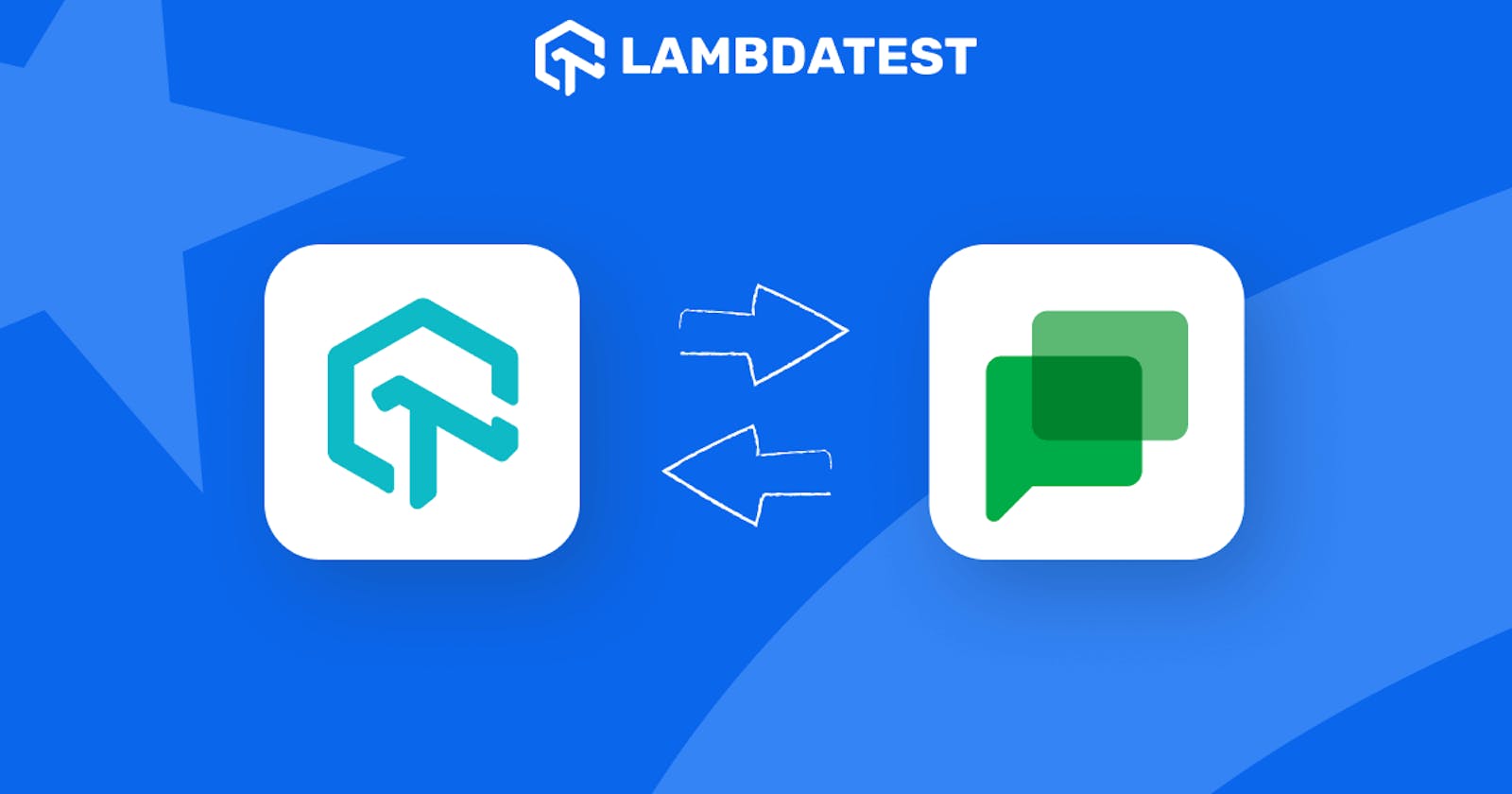The modern workplace heavily relies on communication tools, which have become indispensable for businesses, enterprises, and corporate bodies across the globe. These tools serve various purposes, facilitating seamless operations and enabling efficient communication and collaboration among teams and stakeholders.
From instant messaging and video conferencing to file sharing and project management, communication tools enhance productivity, streamline workflows, and foster effective collaboration in today’s fast-paced work environments.
Google Chat is one such effective communication tool allowing business teams to streamline their communications within Google Workspace. Team members can chat using text, create collaborative chat rooms, share files, hold virtual conferences, and more.
By integrating LambdaTest with Google Chat, you can seamlessly create test cards in Google Chat Spaces whenever a bug is logged in LambdaTest. This integration ensures real-time notifications for you and your team whenever a new bug is identified during cross browser testing. For further information on setting up this integration, please refer to our comprehensive documentation on integrating LambdaTest with Google Chat.
This Playwright Automation tutorial will guide you through the setup of the Playwright framework, which will enable you to write end-to-end tests for your future projects.
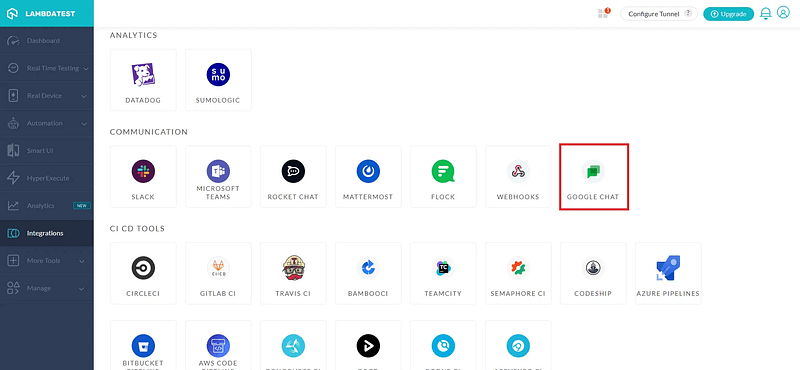
What is Google Chat?

Google Chat is a real-time communication platform allowing users to message and collaborate. It is part of the Google Workspace suite of productivity tools and can be accessed through a web browser or the Google Chat mobile app.
You can create a new Google Chat Space or use an existing one to integrate. With this, you and your team members can easily mark bugs while performing live interactive testing on the LambdaTest platform and share it in your Google Chat Space in a single click!
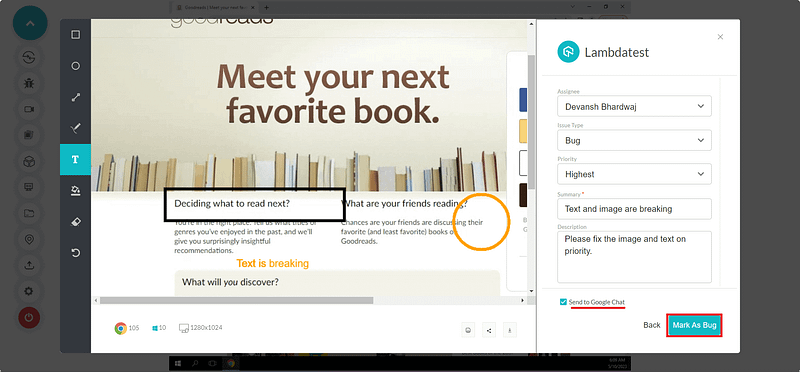
This Playwright Automated testing tutorial will guide you through the setup of the Playwright framework, which will enable you to write end-to-end tests for your future projects.
LambdaTest Integration with Google Chat
Integrate LambdaTest with Google Chat to seamlessly create, track, and manage test logs within your Google Chat Space. This integration allows you to communicate with team members, perform live-interactive testing of web applications on LambdaTest, and synchronize updates with your Google Chat instance, streamlining collaboration and optimizing efficiency.
With LambdaTest, you can achieve extensive test coverage by conducting automated browser testing on an expansive online browser farm of over 3000 real browsers and operating system combinations.
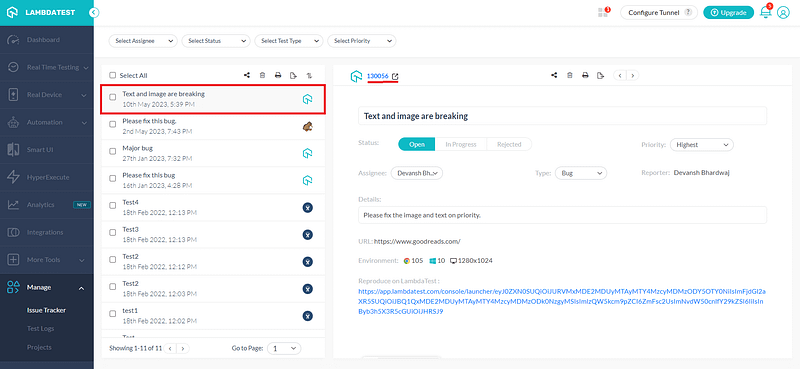
By seamlessly integrating Google Chat and LambdaTest, you can log bugs or issues discovered during testing directly within Google Chat Spaces, allowing for easy assignment to the relevant team member. This integration streamlines the bug-tracking process, ensuring efficient resolution and preventing any issues from being overlooked.
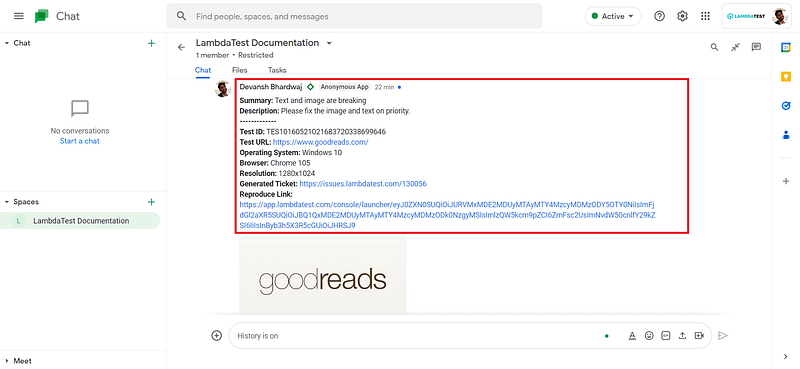
This Playwright browser testing tutorial will guide you through the setup of the Playwright framework, which will enable you to write end-to-end tests for your future projects.
All in All!
Integrating LambdaTest with Google Chat will help streamline your testing process, enabling you and your team to communicate and collaborate more efficiently. The integration will give you detailed test cards within the Google Chat Space for test results, making tracking and resolving issues easier. We hope this new integration with Google Chat will greatly benefit you while maximizing your productivity.
Try our new Google Chat integration and share your thoughts on the LambdaTest Community. You can also contact us via our chat portal or at support@lambdatest.com.
Happy Testing! 😀